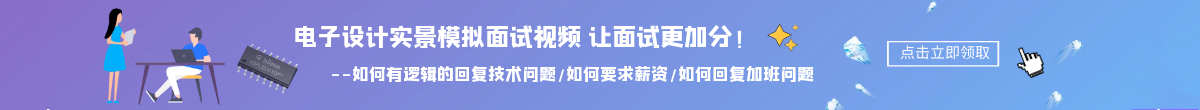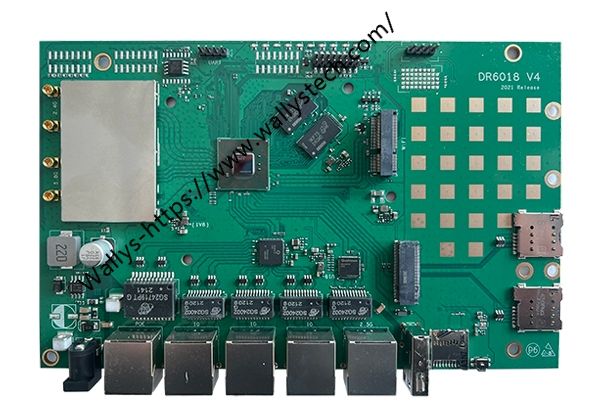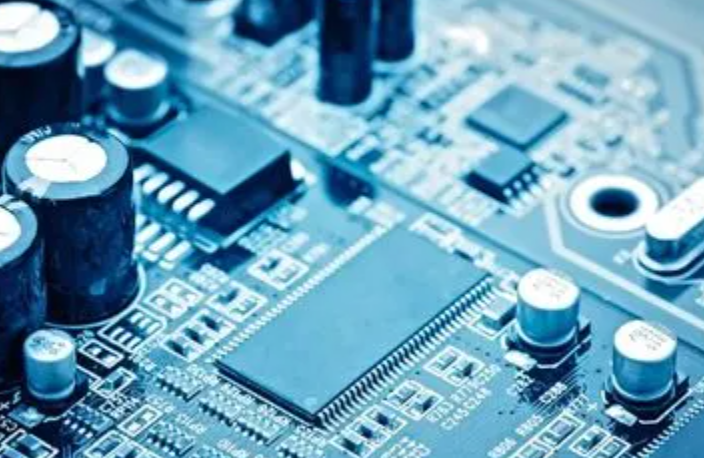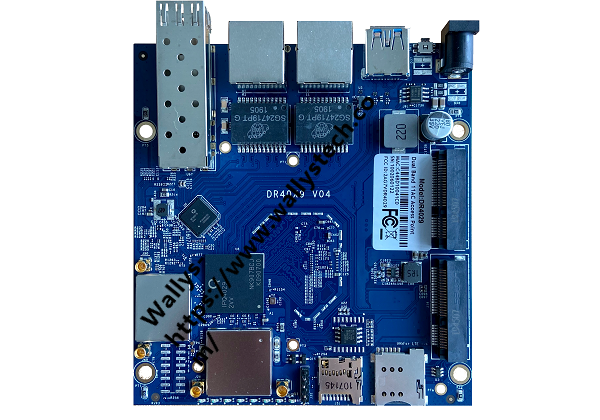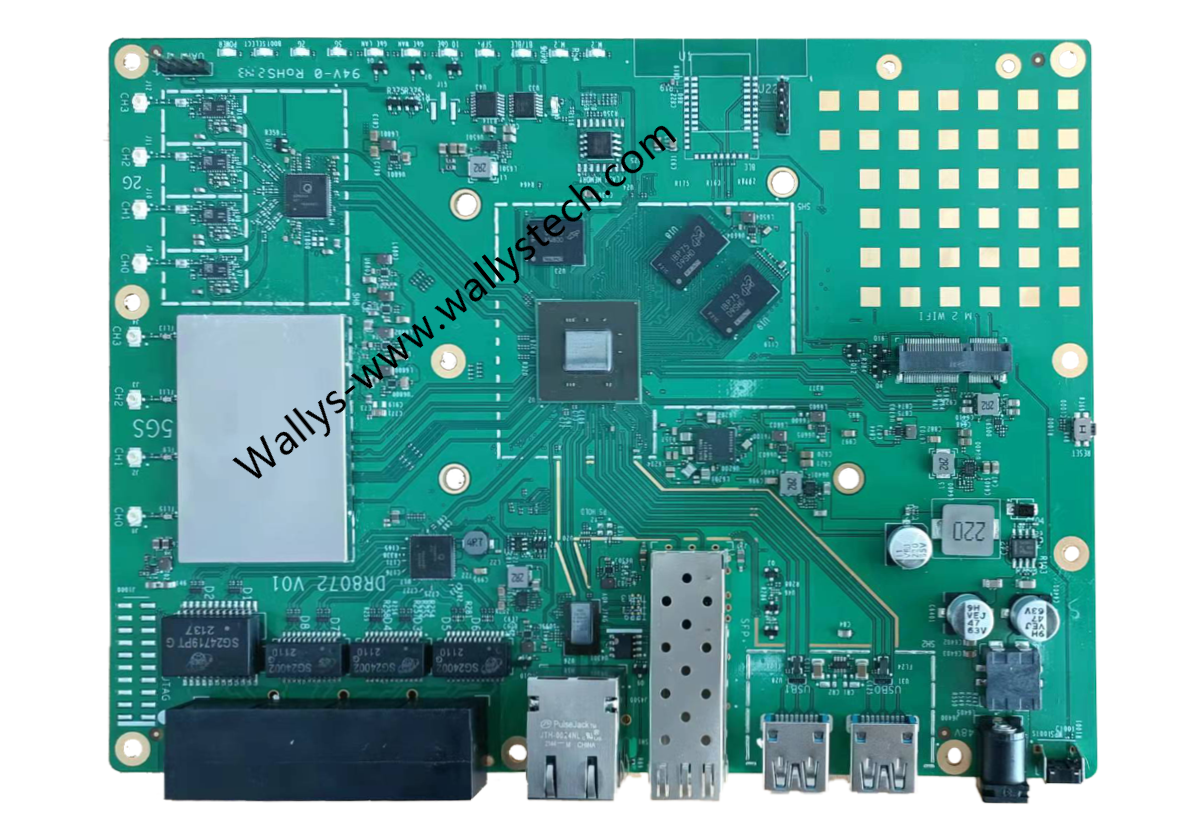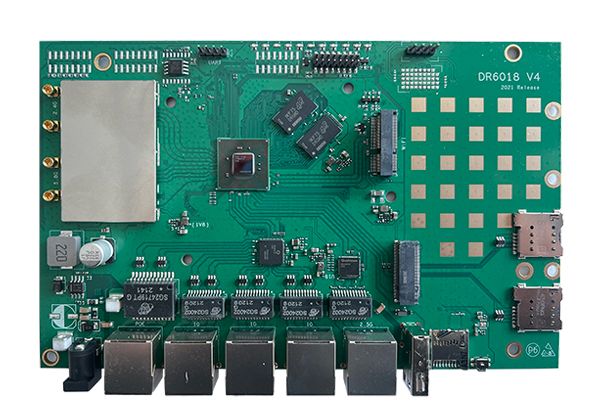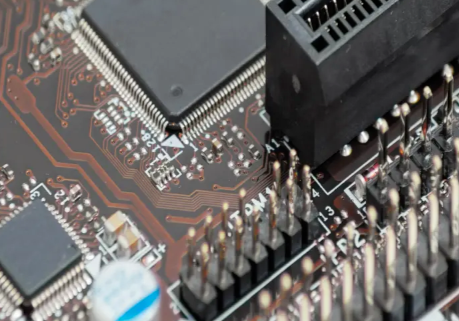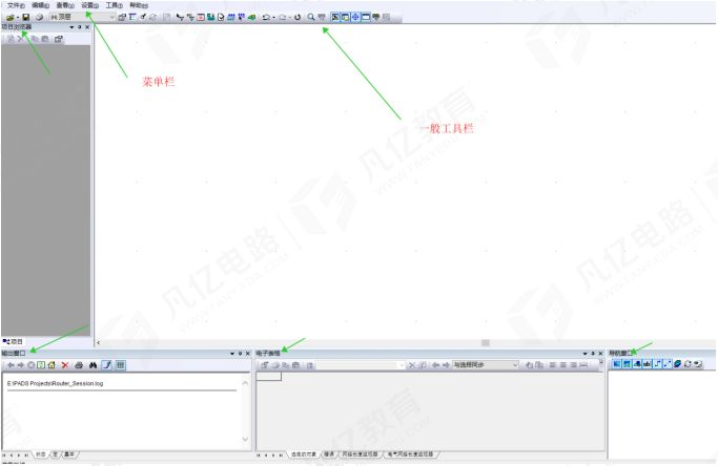- 全部
- 默认排序
What does a WiFi mesh do?A mesh network is a group of connectivity devices, such as Wi-Fi Routers that act as a single n
DR8074https://www.wallystech.com/Routerboard/DR8074A-HK01-wifi6-Qualcomm-IPQ8074A-4T4R-2-4GHz-and-8T8R-5GHz-support-Open
在PCB设计过程中,Pads是一个广泛使用的EDA软件,经常应用在国内外大型项目,Pads软件按其工作模式提供了三种工具软件,分别是Pads Logic、Pads Layout和Pads Router,今天我们来讲讲他们的不同用法及区别。1
IPQ4019 and IPQ4029 are both system-on-chips (SoCs) developed by Qualcomm for use in networking devices such as Routers,
The IPQ8072 and IPQ8072A are both powerful networking SoCs (System-on-Chip) designed by Qualcomm for high-performance ro
Introduction:In today's interconnected world, seamless and reliable data transfer is crucial for businesses, organizatio
DR8072 V01 is a networking Router pcba based on Qualcomm IPQ8072A communication processor, with two 10GbE interfaces, o
802.11ax IP68 wide range IIC T6 Qualcomm chipsets embedded devices.Access Point, 50km Bridge, 5G Router, DTU, Intrinsica
单击一般工具栏中的布线图标,调出布线工具栏 从左到右依次为布线、扇出、优化、调整、居中。布线:布线指令会将所选取的对象进行交互式自动布线设计扇出:自动针对所选取的SMT元件、单个管脚或网络做扇出布线,并按照设定的规 则进行分析布线优化:
PADS Router的用户界面由菜单栏,工作界面,一般工具栏,状态栏,项目浏览器组,输出窗口,电子表格组成(图1):图1注意:如果你的界面没有显示项目浏览器,电子表格,输出窗口,可以在菜单栏里【工具】——【查看】里面进行打开(如图2)或者

 扫码关注
扫码关注